What’s going on Google?
1 July 2023. It’s a significant date in digital marketing & measurement. Google announced earlier this year that its current Universal analytics platform (the one we all commonly use now) will stop collecting new data on July 1, 2023.
In fact, Google announced the emergence of a new analytics system over two years ago and now we know Google Analytics 4 will serve as the new tool from this search giant. In a nutshell,‘GA4’ will offer more privacy protection and use data-driven attribution to analyse the impact of marketing efforts across the entire customer journey.
What is Google Analytics?
Google Analytics (GA) is an analytics tool for the tracking and reporting of on-site user activity including audience traffic analysis, website engagement insights, campaign performance tracking (paid media, social, email and other channels), conversion and KPI data such as goals, clicks to retailers, form submissions, user actions and e-commerce.
What is Universal Google Analytics?
Universal Google Analytics in its current iteration was launched in 2012 as a web analytics tool. Some enterprise clients are using the expanded enterprise-level product called Google Analytics 360 (GA360) which was launched in 2016.
What is Google Analytics 4?
GA4 is the latest version of Google Analytics (GA) that combines data from both apps and websites together into one single platform.
All Universal Analytics (UA) properties can be ‘upgraded’ to GA4, meaning a new Analytics property will be created for collecting the new data and current GA accounts will not be affected.
GA4 Key Features:
- User and event-based data model
- Combines user data between web and an app into a single property Collects enhanced data by default (scrolling, outbound link clicking, embedded YouTube video engagement, site search, etc.)
- Detailed user-journey path and funnel analysis
- New engagement metrics such as engaged sessions, engagement rate, etc. (bounce rate metric is no longer supported)
- Extensive integration with Google Ads, including the Advertising Performance Center + Google Signals
- BigQuery integration
In the short term, Google Analytics 4 and GA360 can collect data concurrently without interference
What’s the difference between Universal and GA4?
In the words of Google “Businesses need to navigate new challenges to understand the complex, multi-platform journeys of their customers — all while prioritizing user privacy. Two and a half years ago, we introduced Google Analytics 4 to address these evolving measurement standards and help businesses succeed.
Google Analytics 4 has the flexibility to measure many different kinds of data, delivering a strong analytics experience that’s designed for the future. It allows businesses to see unified user journeys across their websites and apps, use Google’s machine learning technology to surface and predict new insights, and most importantly, it’s built to keep up with a changing ecosystem”
The importance of privacy
Google Analytics 4 is designed with privacy at its core to provide a better experience for customers and their users. It helps businesses meet evolving needs and user expectations with more comprehensive and granular controls for data collection and usage.
Importantly GA4 will no longer store IP addresses. These solutions and controls are especially important in today’s landscape of privacy where people are expecting more privacy protections and control over their data.
3 reasons why GA4 is better?
- User and Event-based – better granularity across information
- Aligned website and app data
- Gathered data is more easily easier managed – particularly archiving and backup
What Are The Implications of GA4? Our Essential Guide
It’s all about Events
The new GA4 measurement system looks very different. This is because many reports are only generated when you start tracking Events. GA4 uses a new measurement model based on Events and Parameters.
Every ‘event’ is a datapoint and according to our Head of CRO, Magesh Ramsammy, “you have the option to select what you want to track instead of all the unnecessary information that you had before. The new GA4 system gives you more control”.
But it also means you have to be more involved in telling Google what you want to track!
Events are triggered when users interact with your website or app. Every tracked activity taken by a user in GA4 is an Event and these Events can provide much more detailed information. There are 4 categories of Events in GA4 – Automatically collected events.
Enhanced Measurement events. Recommended events. Custom events. Users have to set up a tracker to collect the data – rather than Google doing this for you as before.
GA4 automatically tracks some events such as ‘first_visit and ‘session_start’. When Enhanced Measurement is enabled, it will automatically collect more events including: ‘view_search_results’, ‘video_start’, ‘file_download’, which all have their owns set of additional parameters sent with each event.
Businesses can start collecting useful data as soon as a GA4 property is set up, without setting up any additional tags or modifying your code. Enhanced Measurement events are not included as part of the 500-event limit.
The difference between Goals and Conversions
Previous ‘Goals’ in Universal Analytics are now called ‘Conversions’ in GA4. In the free version of Google Analytics, UA allows a maximum of 20 goals, but this has been extended in GA4 to 30 Conversions.
Goal set up differs in both, with UA allowing goals based on Duration, Destination, Events, and a custom set up (Event Category =) etc. GA4 only allows Conversions based on events – meaning any pageview goals will need to be sent as an event to GA4 before being used as a conversion. This again reinforces the recommendation of setting up GA4 alongside any existing Google Analytics you currently have.
A New Look
Another significant change for GA4 is the way data is presented. Originally GA split data off into multiple tabs per reporting section, displaying data in topic-specific tables – for example, the Real Time reports split data into six sections.
GA4 has combined all this data into one overview section, using widgets to display each piece of information. You can click into the scorecards to gain further insight, including comparing additional parameters associated with events. The homepage in GA4 is now customisable and offers fewer limitations on scorecard size, shape and placement.
What To Do Next?
Step 1 – Set up dual tagging for GA360 and GA4 via Google Tag Manager. In addition to GA360, any new sites will have mandatory GA4 Property and Web Stream set up upon launch.
Step 2 – Get familiar with the additional features and the data model, connect Google Ads accounts to new GA4 properties. Begin to add custom reporting events and parameters to mirror the data collection currently in place in GA360 properties.
Step 3 – Start to use the reports and machine learning insights in GA4, provide actionable data to relevant stakeholders.
Step 4 – Enhance the data collection, analyze data via custom segments, funnels and path analysis. Use the custom segments for remarketing purposes.
Step 5 – Ongoing monitoring and maintenance; Six months minimum to ensure full integration with Google Data Studio and other reporting tools.
GA4 is the future of Google analytics. We recognise it’s a big new step to take and we’re here to help. Get in touch and we’ll provide you with a full end-to-end migration proposal.